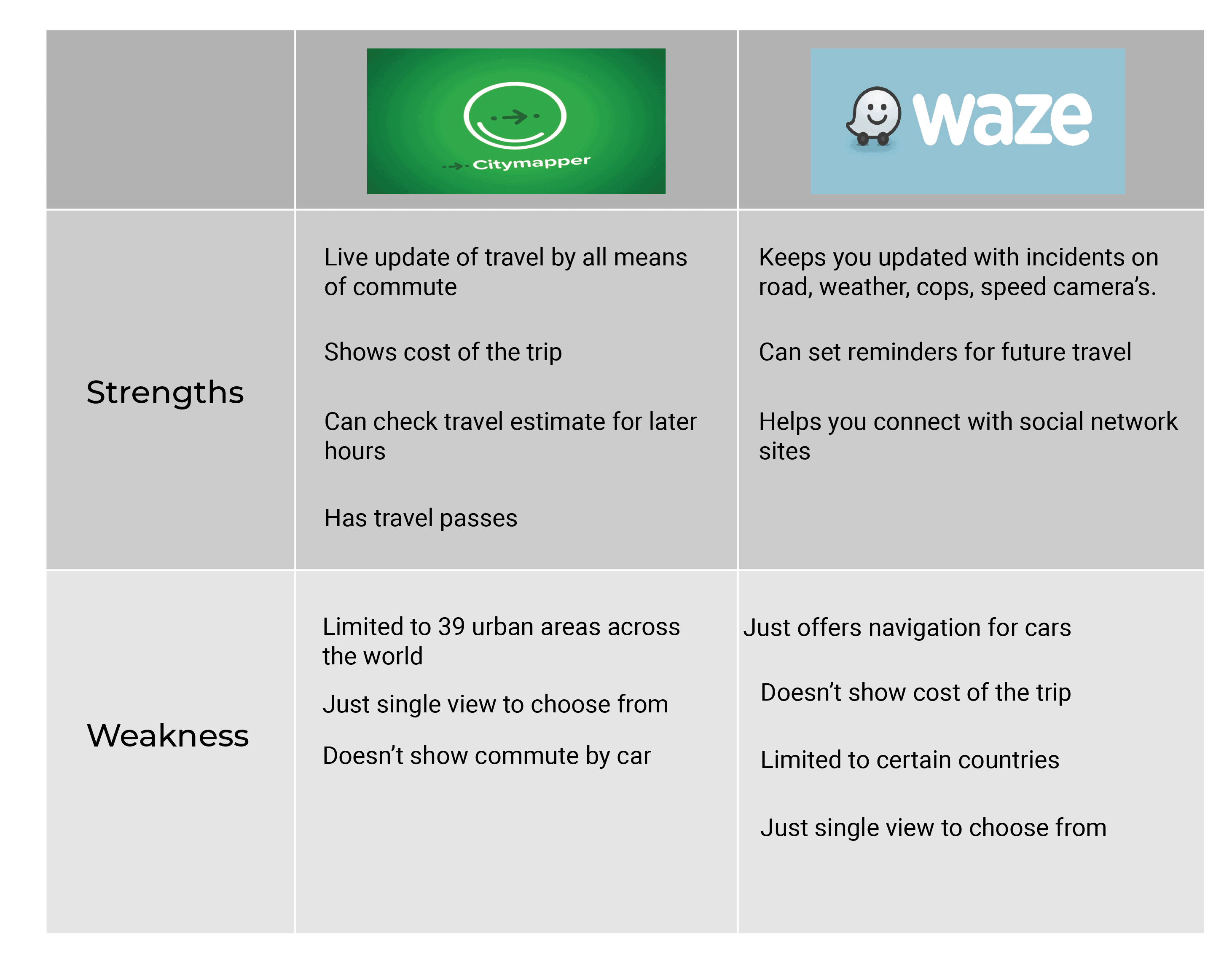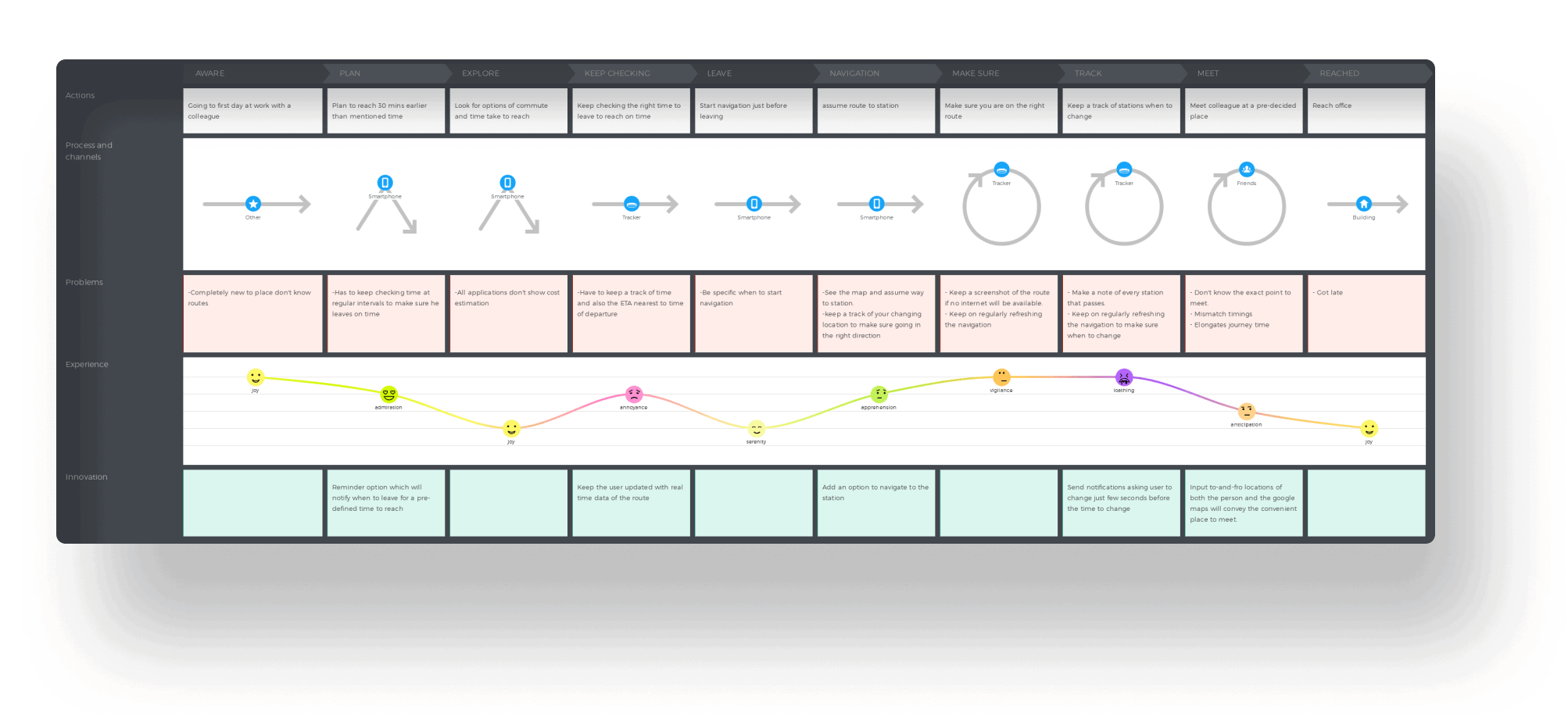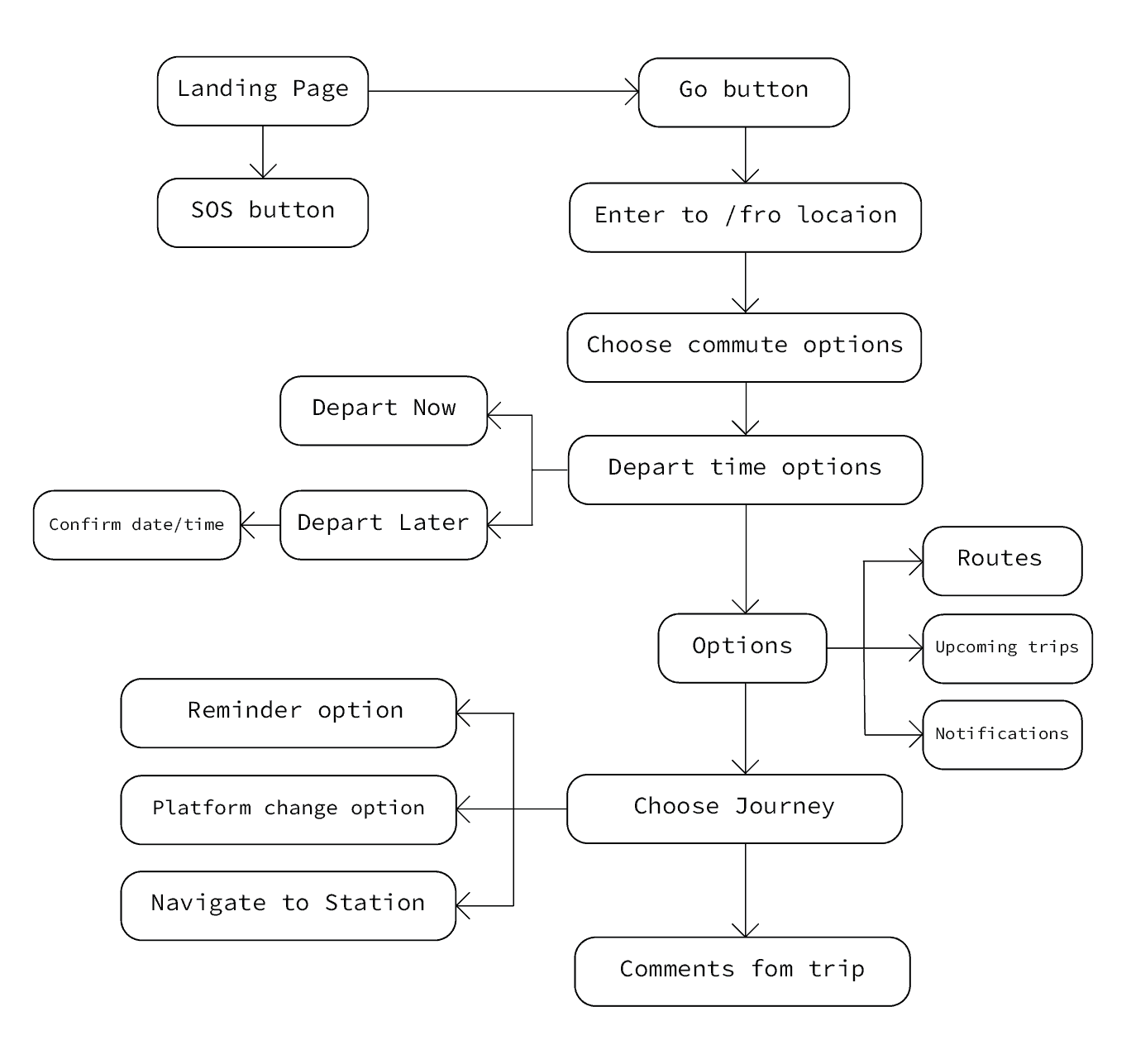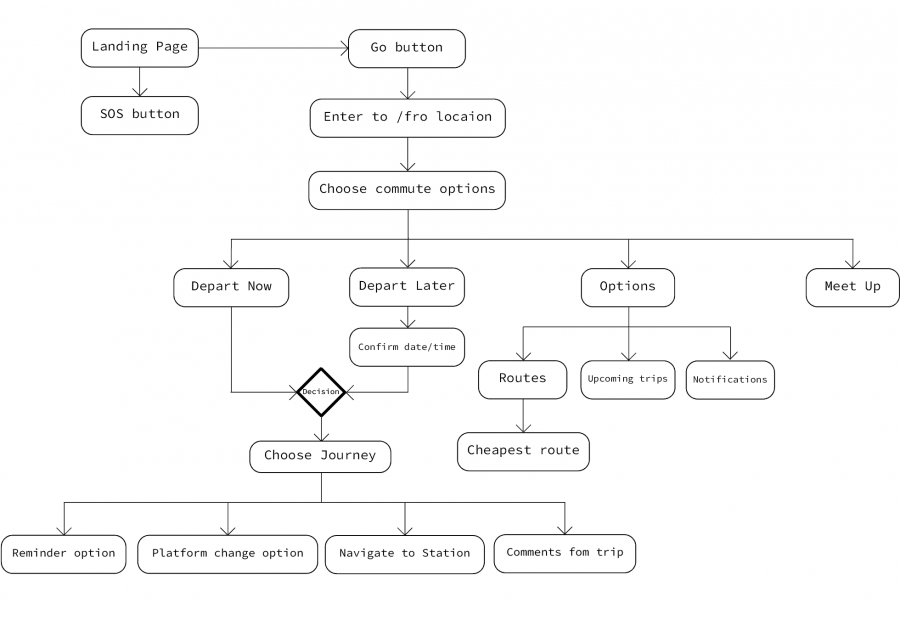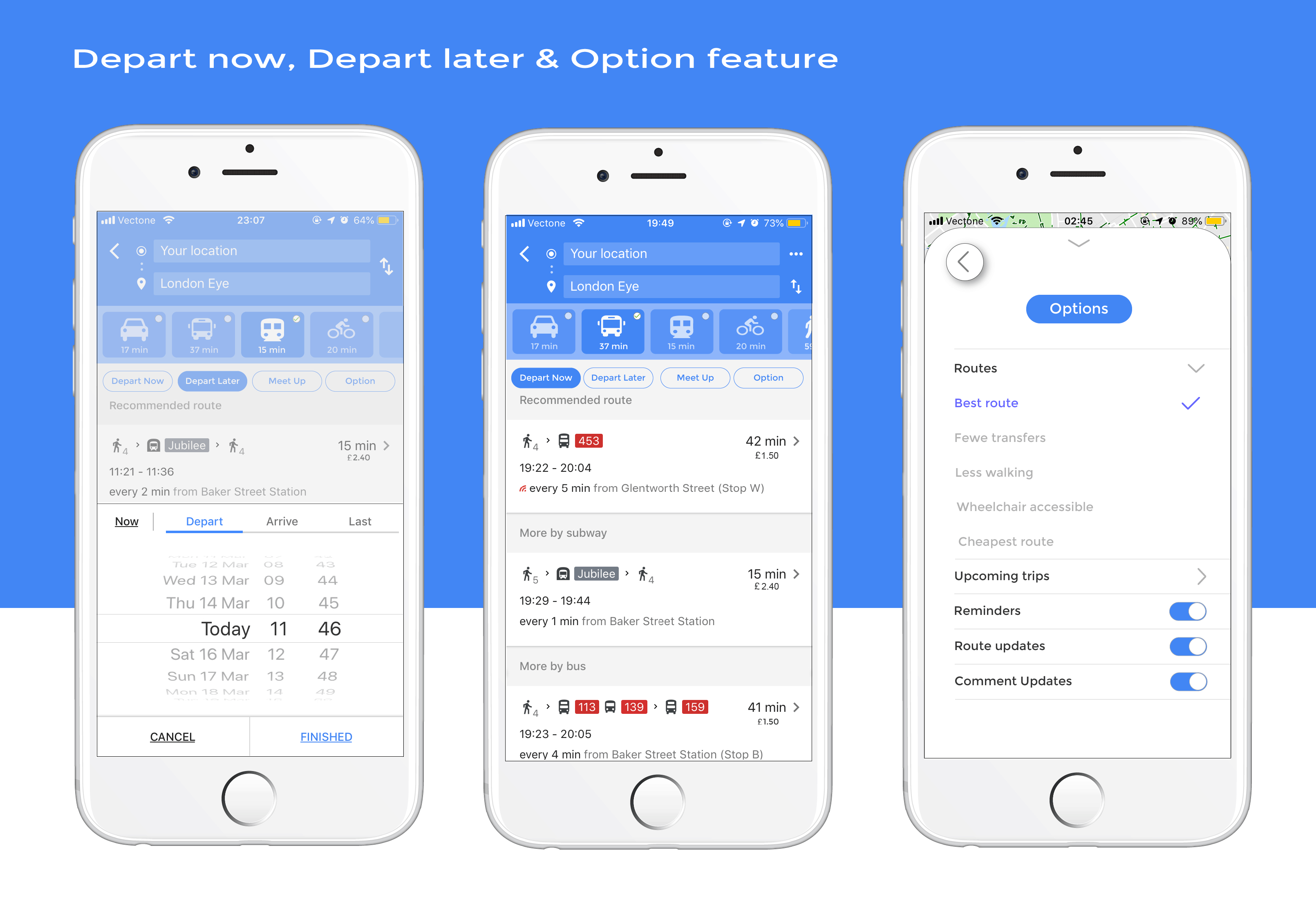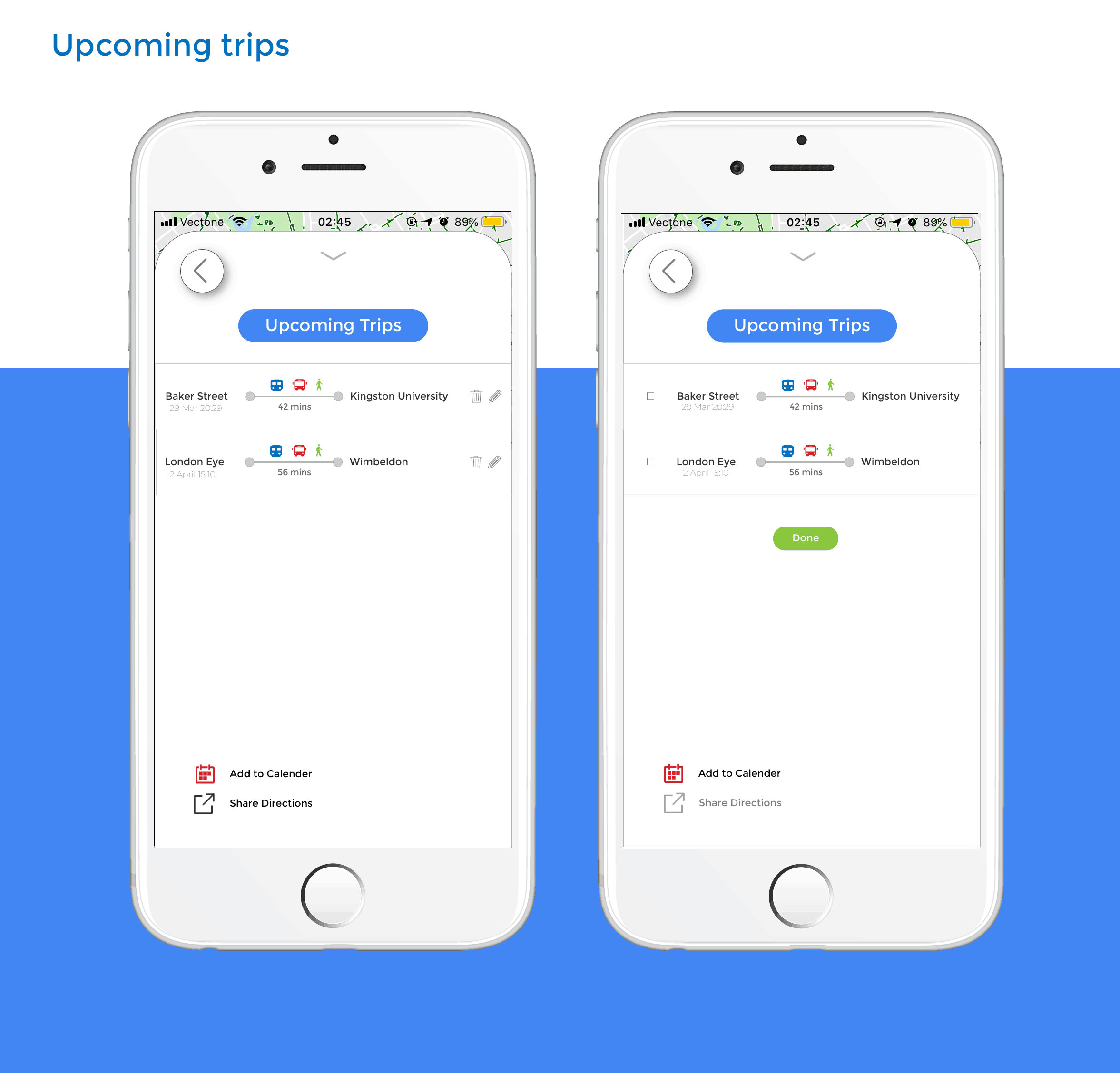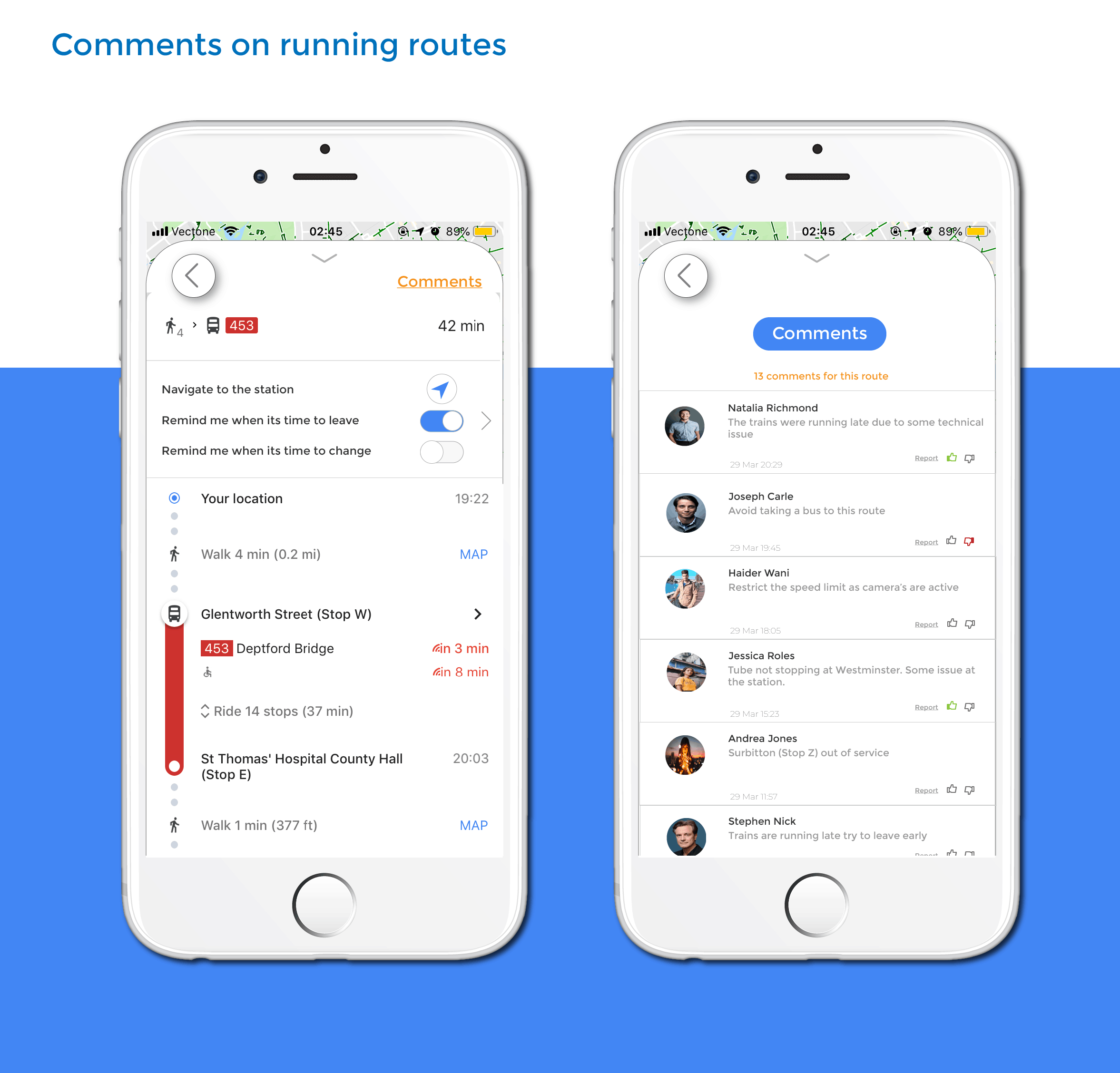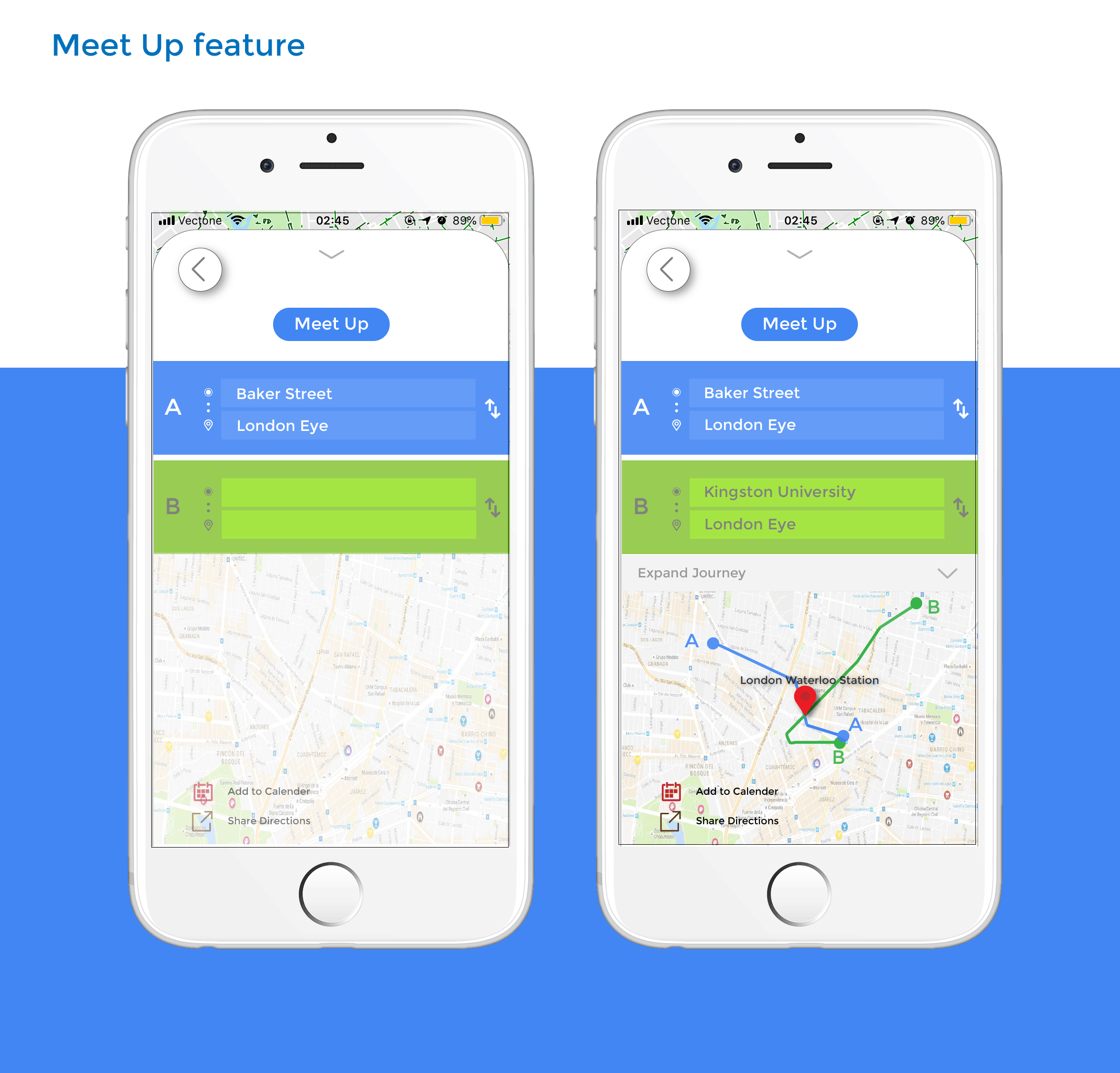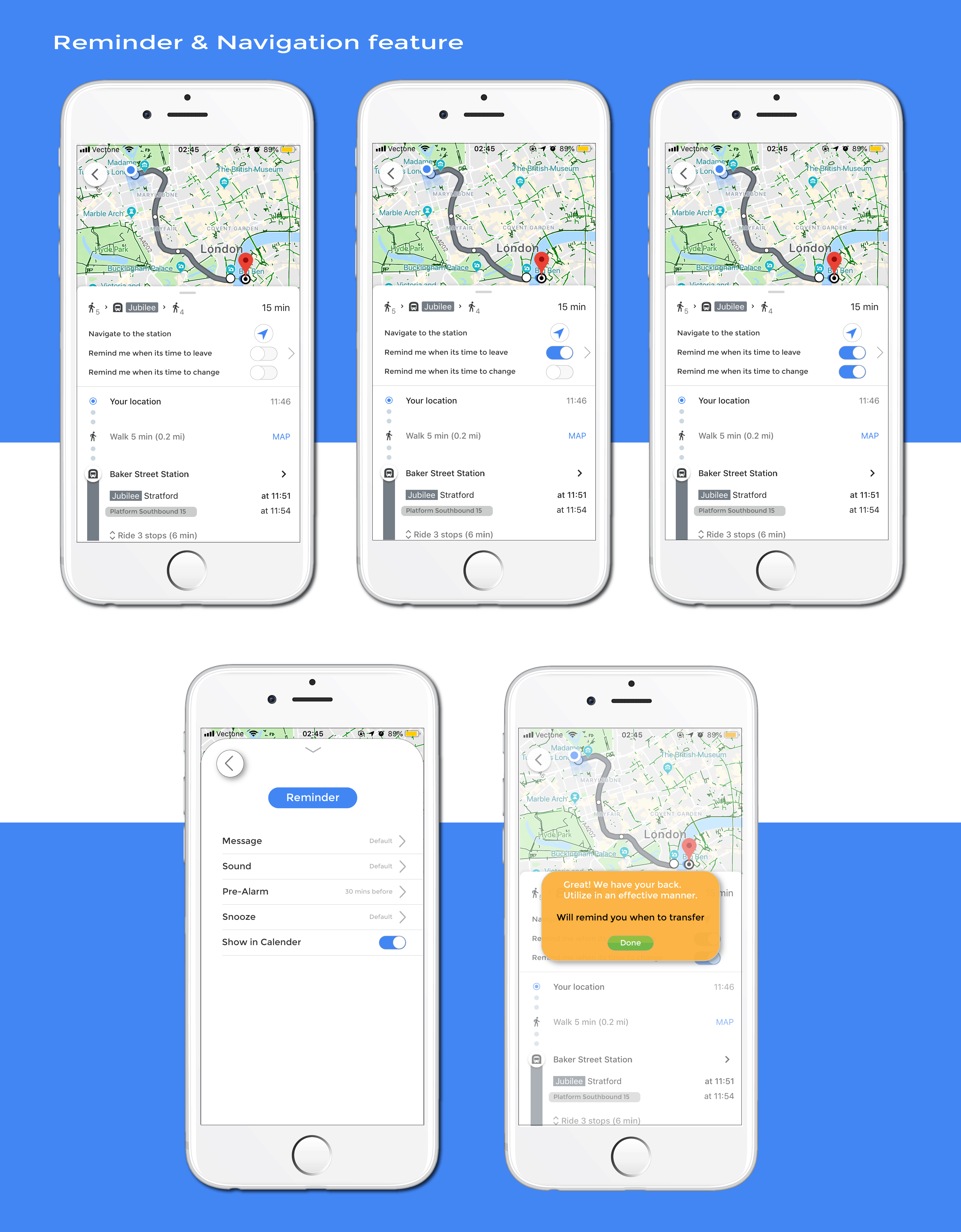Google Maps Innovated - Google Planner
Making travel much convenient with your favourite app
What you will come across
- Brief intro into the project
- My role & responsibilities (being a super hero :p )
- A dig into the project approach - Design Thinking
- Understanding travel experience of users - User Interviews
- Bit more insights about our competitors - Competitive Analysis
- Profile from our end users - Persona
- A capture of user journey
- Moving ahead with ideating - Brainstorming Activity
- Initial & Final user flow
- First step into design through low fidelity diagrams
- A look at high fidelity wireframes
- A walkthrough of the final product - Prototype Video
- Still not sufficient? A detailed case study flip book
Roles & Responsibilities
It was a side project working with the University as a part of my masters. I was evaluated and mentored by professors though I lead the UX/UI design side of the project.
- Mobile
- UX/UI Design
- UX Research
About the project
Reviewed Google maps to create a travel experience for people convenient and easy. It is based on a concept to use real-time data which will help travelers plan their future journeys in a better way.
Problem statement
User interviews and self encountered pain points gave birth to this project with the aim of making travel easy and convenient for a huge chunk of population who rely on google maps for navigation. One of the key challenges were not to deviate from the existing user journey.
Key outcome
In order to achieve the results following features were embedded to the existing application:
- SOS feature
- Setting reminders for future journeys
- Checking/editing upcoming trips
- Real time notifications
- Reminder to transfer
- Navigation to station
- Cheapest possible commute
- Comments on a particular route
- Meetup points for friends
Design Thinking approach
I used design thinking approach for this specific project as it being an end to end process, helped me to deeply understand the pain points people come across while travelling. I consider design thinking as the backbone of a UX process and is really close to me as a UX professional.
User interviews
Based on certain pain points and to get a better understanding of the user’s in regards to their travel journey, I conducted some interviews. Informal user interviews were preferred to formal interviews to create an environment less stressful for the users and interviews mostly happened over a cup of coffee. A total of 8 participants were part of this activity.
8/8
How do you plan your commute?
All 8 of my participants use an application to check commute options. Though not all of them use google maps but most of them like to stick to google maps.
5/8
One problem you face during your travel?
Though heard quite a range of answers ranging from cost, navigation issues, to being late but 5/8 also mentioned of a common issue, the delay in arrival timings of public transport which gets updated very late into the system. They also showed a sense of anxiety with that particular issue.
6/8
How often do you plan your travel and end up being late?
6/8 of my participants always had intensions of arriving on time when planning their travel but quite often end up being late. The reason being they just fail to judge the completion of a task.
Competitive analysis
To clearly understand how competitors are trying to solve user problems and where does google map stand in the market competitive analysis was performed. It also gave an idea of what features are missing all together which could eventually help solve user issues and make travel much more convenient. Also be a unique selling point of my application.
User persona
2 primary personas were considered for this project. A majority of population are already using google maps to help with their travel needs, few of specific emphasis are mentioned below:
Both of them usually depend on public transport for their commute
One of them is a solo traveller who usually prefers the cheapest travel options
Other one on her way to works has plans to tag along a friend mid-way
Neither of them don’t like being late
Have limited budget set for travel
- Atleast working knowledge of travel apps

Brainstorming activity
With empathize and define phase covered it was time to start ideating about the app. Initially brainstorming activity was carried out and it is the best way to ideate about anything. With brainstorming the best part is, there is right or wrong answer rather just suggestions. I penned down all possible features and then structured them into possible groups they form part of. It was a very useful activity and helped with gathering the main set of features for the app.
User flow
With all the necessary information availed, user flow was done as a second ideation technique. It was divided into two phases, an initial user flow which is the actual flow through google maps application and the final user which was after adding the features to the existing app.
Hi-fidelity wireframes
With some feedback from early low-fidelity designs, I moved to the second stage where high-fidelity designs could be accomplished. The designs that were produced were more efficient which were iterated post summative evaluation. The wireframes were only confined to the added features to google maps
Prototype
A walkthrough of the designs through a prototype video
Detailed case study
For more detailed case study including research,literature review, UX process followed, usability results, kindly take a look at the pdf flip book below: